X-Factor Signals

Forbidden Cross

Trend Lines

- Red: downside move
- Green: upside-down move
- Yellow: risky or noisy move
Mirror Zone

X-Factor Dashboard

Strong Uptrends

Weakness

Strong Downtrends

Weakness

An example of successful analysis with the X-Factor dashboard

Settings
Computational Trend
X-Factor can generate computational trend.
Unlike normal trends and trend lines, X-Factor computational trends use multiple factors to generate unique and denoised trends.
There are six different methods to calculate the trend, which means 12 different trends can be created each time. The status line color changes when a change occurs in type selections.
Noise Filters
The X-Factor noise filter tool can detect and remove false or fake signals from any chart. This is a useful tool for traders who want to eliminate noise from their analysis.
1. Cross filters remove noise by detecting MA lines.
2. SR (support and resistance) filters remove the opposite signal in support and resistance zones.
3. Chop filters remove noise in choppy zones, which means less signal and a lower risk.
4. Mirror filtering removes signals in the mirror zone relative to the trading time frame, higher time frames, and price action itself. The mirror zone is one of our most powerful tools to detect reversals in the financial markets.
5. Smooth filters remove computational noise, which means less signal and lower risk than with other types of filters.
X-Factor Internal Parameters.
X-Factor uses artificial intelligence to analyze the market, but a few parameters are needed. Default values work well at the indicator release date but can be adjusted to suit your trading style or risk tolerance.
The X-Factor indicator is easy to use. Just follow these steps:
1. Create computational trends using types.
2. Select noise filters. Selecting the mirror is often useful.
3. X-Factor can analyze the market even with default internal parameters. But you can change that if you want to tune more.
4. Select a higher time frame. For example, if you trade in a 15-minute time frame, set a higher time frame for 1 hour to get better results.
5. Set your risk-reward rate at least at 1.3.
6. If your chart is noisy, select the pivot point to calculate the stop loss.